 Last Friday afternoon I went to meet Stefan and my Photoshop Gang. Lots of catching up on news, sipping of coffee, and munching on cakes and biscuits at the start of our meeting. Then into the computer room.
Last Friday afternoon I went to meet Stefan and my Photoshop Gang. Lots of catching up on news, sipping of coffee, and munching on cakes and biscuits at the start of our meeting. Then into the computer room.There we learnt/learned how to change any colour in any part of a photo. We decided on Gold. First you have to open a page and select the colour you want as a background. You then open another one with an image.
 Cut out the image and save. Open your background colour and add to your image. Continue at will changing as many as you want. I selected an image called Güstav and changed him into a gold image. His value immediately increased! Have fun doing the same thing.
Cut out the image and save. Open your background colour and add to your image. Continue at will changing as many as you want. I selected an image called Güstav and changed him into a gold image. His value immediately increased! Have fun doing the same thing. I told you a few posts ago that one of our number had died suddenly. He was the most creative in our group. He also drew cartoons and added comic figures to English grammar rules. His widow had given me a copy of one of his cartoons as a momento. Here it is. Enjoy the countdown to the holiday weekend.
7b.jpg)












.jpg)












.jpg)







.jpg)

1.jpg)
1.jpg)








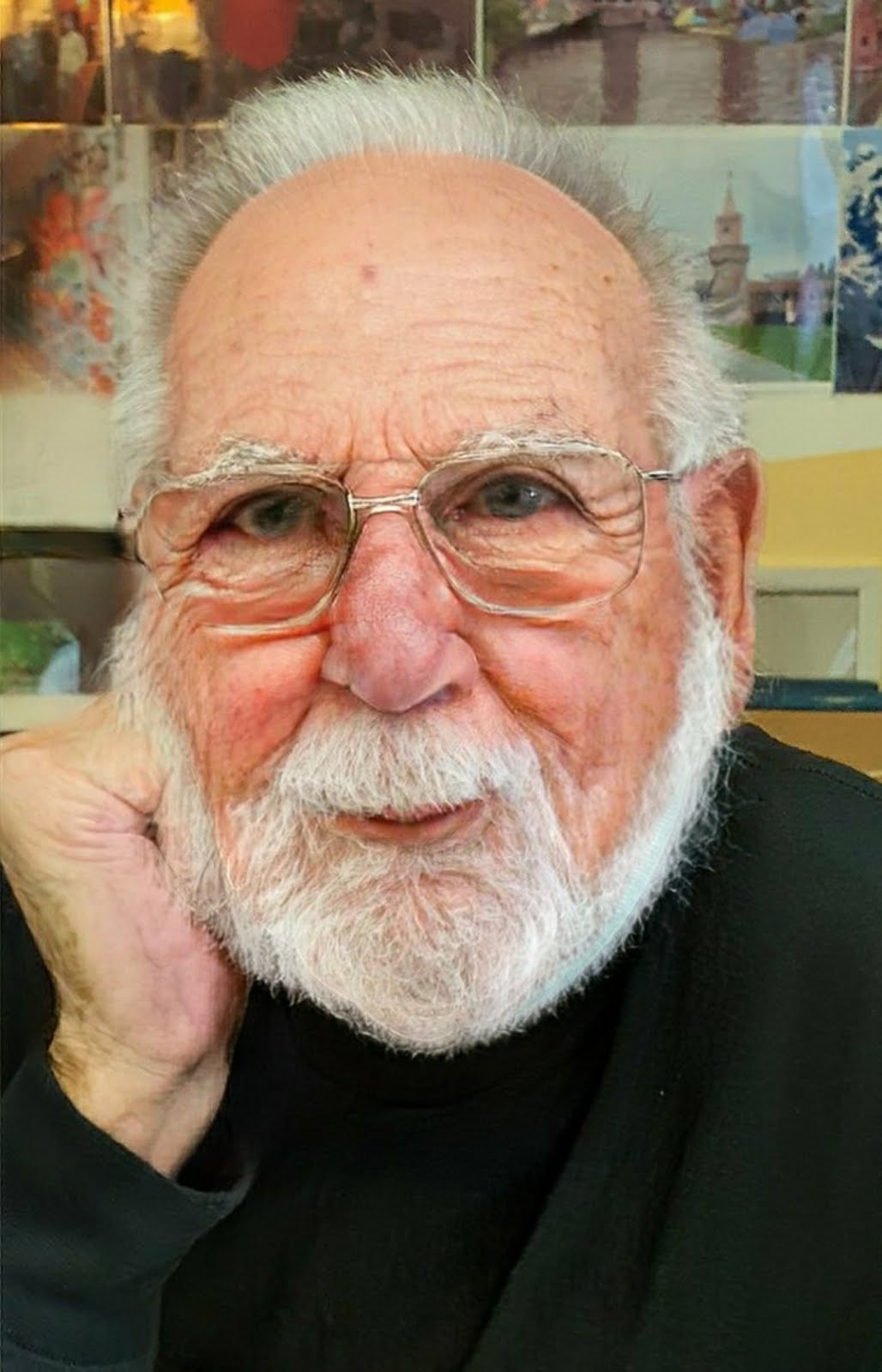
No comments:
Post a Comment